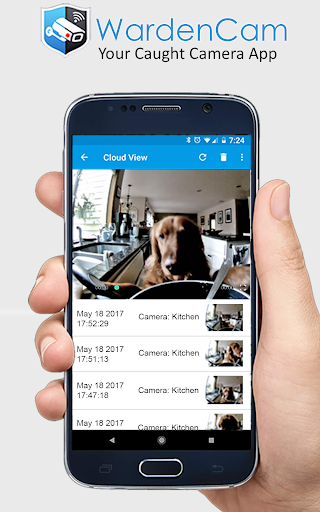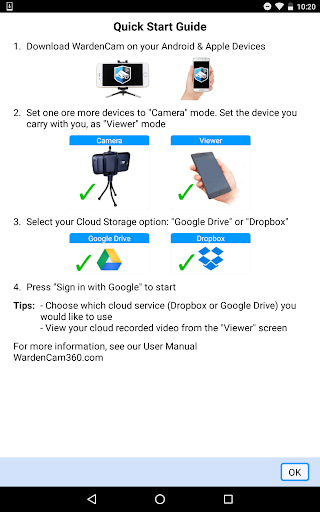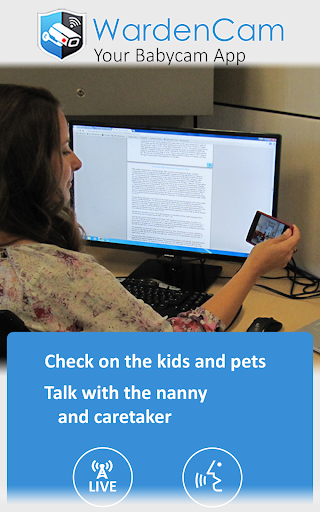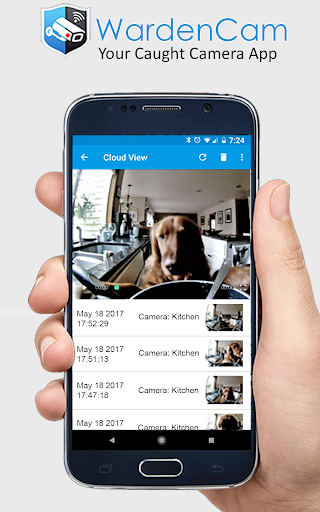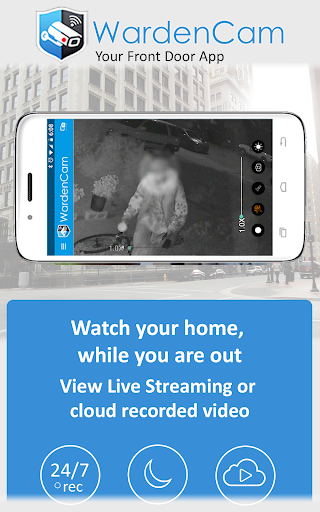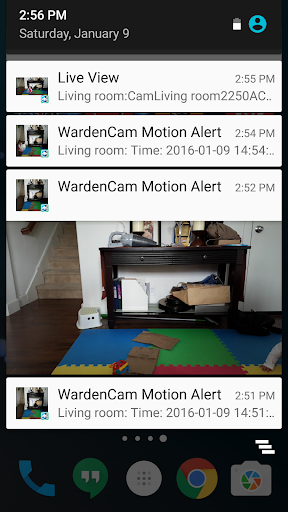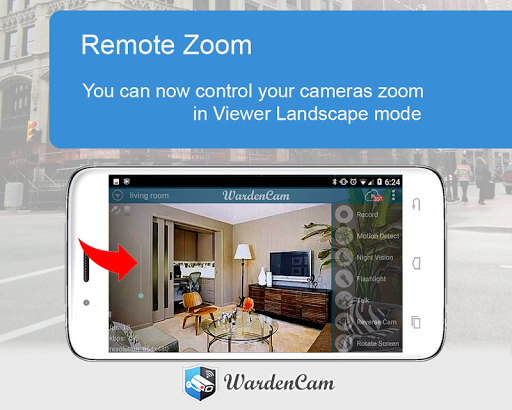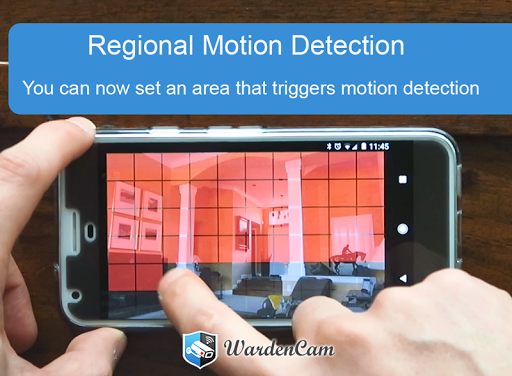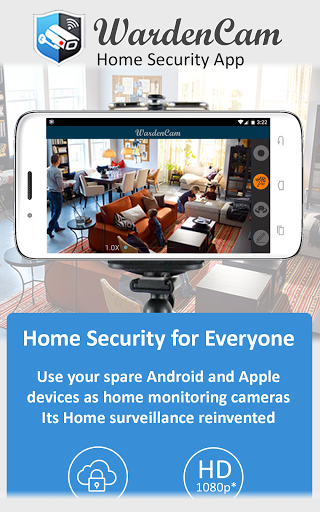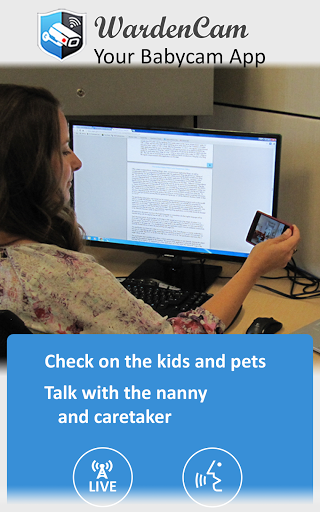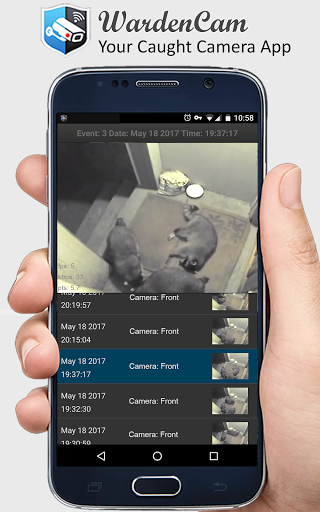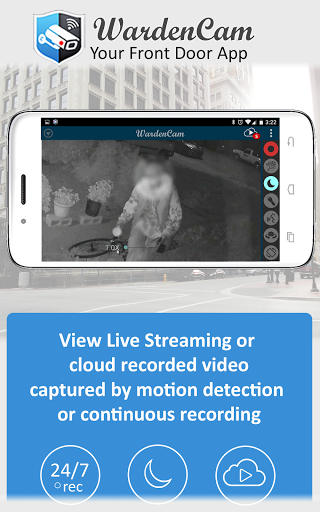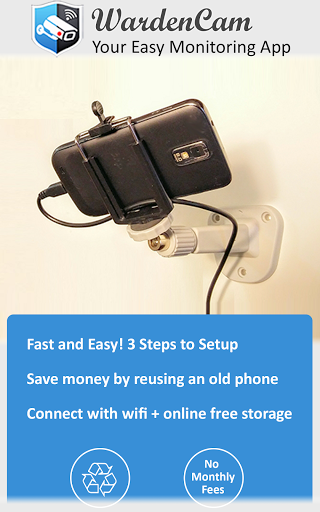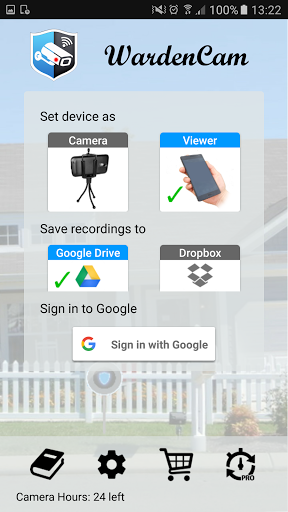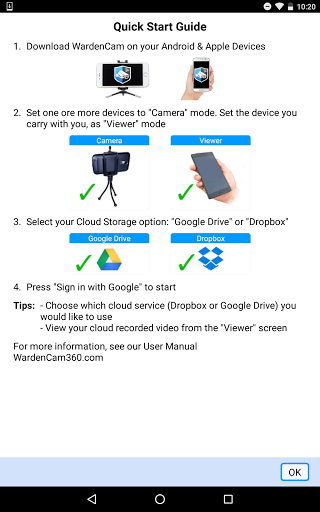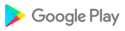WardenCam turns your spare smartphones and tablets into home security cameras that you can watch while you are away. You can view live streaming, and past events through motion captured recordings. WardenCam can help you find out if your package arrived, help check on your loved ones health and safety, or find out what your pets are up to.
Getting Started: Install the Free WardenCam App on your phone and your spare android devices. In the App, set your spare device to "Camera" mode, sign in with your Google Account, and place your device where you want to watch. In your phone's WardenCam App, set it to "Viewer" Mode, sign in with the same Google Account, and that’s it! Please Log in with the same Google account, that's how the 2 devices can find each other. You are now connected to your loved ones. With WardenCam's motion detection feature and Google Drive and Dropbox integration, you can enjoy peace of mind without keeping a constant eye on things.
FEATURES
- Works anywhere with WiFi, 3G, 4G, and LTE
- Motion detection & alerts (push notification and email)
- Free cloud storage (directly to your Google Drive or Dropbox)
- Replay recordings, to see what you missed
- Setup multiple cameras all in one system
- Live streaming all day and night
- Talk and listen from the viewer console to any of the cameras
VIDEO MONITORING 24/7: Install WardenCam on your spare devices and pocket phone. Sign in with any gmail account as "camera" & "viewer". Place the spare device anywhere of interest at home, in the kitchen, the garage, your office. Monitor live on the pocket phone anywhere with internet.
MOTION DETECTION: Enjoy peace of mind without keeping a constant eye on things. WardenCam provides automated motion detection schedule. Once a motion is detected, it starts siren alarm to scare the intruder away. Link your Google Drive and Dropbox on both the camera and viewer so that WardenCam can also upload the motion video to your cloud storage. You may even enable 24/7 recording to cloud. Simple and secure!
CLOUD STORAGE: All videos are stored directly to your personal cloud storage in Google Drive or Dropbox. You can sign up for free and use GBs of Free Cloud Storage with Wardencam. We never analyze and store your data on our WardenCam servers.
RECEIVE ALERT: Receive a push notification immediately when an intruder is detected, or your elderly relatives are moving about their day. Play back event recordings from the cloud storage.
TWO-WAY AUDIO: Talk while watching the live streaming. Send voice to the camera device. Prevent a negative action before it ever happens
Upgrade:
If you like to use the app for 24/7 video monitoring, please upgrade to premium version with one single payment of USD 5.99. No monthly fee! Visit our website wardencam360.com for more details.
Follow us on facebook to get more user tips from developer!
https://www.facebook.com/WardenCam360
Improved reliability and a few bug fixes
Improved reliability and a few bug fixes
Improved reliability and a few bug fixes
App update to improve reliability and security
Fix compatibility issue with Android 12
Upgraded Android SDK
Fix a user sign in bug
Updated user privacy policy
Updated secure connection
Fixed user sign in bug
Improve system stability & reliability
We update the WardenCam app as often as possible to make it faster and more reliable for you.
Version 2.7.8 includes the fix for a sign in issue.
We update the WardenCam app as often as possible to make it faster and more reliable for you.
WardenCam Version 2.6
- Improved video processing capability.
- Higher frame rate fps.
- Better two way audio with lower latency and noise.
- Bug fixes.
WardenCam Version 2.6
- Improved video processing capability.
- Higher frame rate fps.
- Better two way audio with lower latency and noise.
- Bug fixes.
WardenCam Version 2.6
- Improved video processing capability.
- Higher frame rate fps.
- Better two way audio with lower latency and noise.
- Bug fixes.
WardenCam Version 2.5 is a major update. Please install the latest version on both the camera and the viewer devices.
- New home screen with the ability to view multiple cameras simultaneously
- Streamlined sign in process. No user intervention required
- Solid camera reliability. Works continuous for months and years
- Added benefits for premium users
- Compatible with Android OS 2.3+
WardenCam Version 2.5 is a major update. Please install the latest version on both the camera and the viewer devices.
- New home screen with the ability to view multiple cameras simultaneously
- Streamlined sign in process. No user intervention required
- Solid camera reliability. Works continuous for months and years
- Added benefits for premium users
- Compatible with Android OS 2.3+
WardenCam Version 2.5 is a major update. Please install the latest version on both the camera and the viewer devices.
- New home screen with the ability to view multiple cameras simultaneously
- Streamlined sign in process. No user intervention required
- Solid camera reliability. Works continuous for months and years
- Added benefits for premium users
- Compatible with Android OS 2.3+
WardenCam Version 2.5 is a major update. Please install the latest version on both the camera and the viewer devices.
- New home screen with the ability to view multiple cameras simultaneously
- Streamlined sign in process. No user intervention required
- Solid camera reliability. Works continuous for months and years
- Added benefits for premium users
- Compatible with Android OS 2.3+
- Motion detection zones- Cloud video player with more controls- Remote video scaling and camera zoom control- WebViewer (beta) wardencam360.com/viewer.html- WardenCam 2.4+ improved connection speed and stability. Please update both the camera and the viewer!- WardenCam 2.3+ gives the ability to share and subscribe live view to a different google account.Our developers work extremely hard to ensure users the best reliability! Share with us your experience on facebook.
- Night mode algorithm is improved- WebViewer(Beta) wardencam360.com/viewer.html- Live streaming now supports video scaling and zoom control!- WardenCam 2.4+ improved connection speed and stability. Please update both the camera and the viewer!- WardenCam 2.3+ gives the ability to share and subscribe live view to a different google account.Our developers work extremely hard to ensure users the best reliability! Share with us your experience on facebook.
- Night mode algorithm is improved- WebViewer(Beta) wardencam360.com/viewer.html- Live streaming now supports video scaling and zoom control!- WardenCam 2.4+ improved connection speed and stability. Please update both the camera and the viewer!- WardenCam 2.3+ gives the ability to share and subscribe live view to a different google account.Our developers work extremely hard to ensure users the best reliability! Share with us your experience on facebook.
Try the new WebViewerhttp://wardencam360.com/viewer.htmlLive streaming now supports video scaling and zoom control!WardenCam 2.4+ improved connection speed and stability. Please update both the camera and the viewer!WardenCam 2.3+ gives the ability to share and subscribe live view to a different google account.Our developers work extremely hard to ensure users the best reliability! Picket is now more reliable than ever. Share with us your experience on facebook.
Try the new WebViewerhttp://wardencam360.com/viewer.htmlLive streaming now supports video scaling and zoom control!WardenCam 2.4+ improved connection speed and stability. Please update both the camera and the viewer!WardenCam 2.3+ gives the ability to share and subscribe live view to a different google account.Our developers work extremely hard to ensure users the best reliability! Picket is now more reliable than ever. Share with us your experience on facebook.
Try the new WebViewer betahttp://wardencam360.com/viewer.htmlWardenCam 2.4+ improved connection speed and stability. Please update both the camera and the viewer!WardenCam 2.3+ gives the ability to share and subscribe live view to a different google account.Our developers work extremely hard to ensure users the best reliability! Picket is now more reliable than ever. Share with us your experience on facebook.
WardenCam 2.4+ improved connection speed and stability. Please update both the camera and the viewer!WardenCam 2.3+ gives the ability to share and subscribe live view to a different google account.WardenCam 2.2+ provides an updated cloud view screen, where you can replay and manage online recordings.Our developers work extremely hard to ensure users the best reliability! Picket is now more reliable than ever. Share with us your experience on facebook.
WardenCam 2.4+ improved connection speed and stability. Please update both the camera and the viewer!WardenCam 2.3+ gives the ability to share and subscribe live view to a different google account.WardenCam 2.2+ provides an updated cloud view screen, where you can replay and manage online recordings.Our developers work extremely hard to ensure users the best reliability! Picket is now more reliable than ever. Share with us your experience on facebook.
WardenCam 2.4+ improved connection speed and stability. Please update both the camera and the viewer!WardenCam 2.3+ gives the ability to share and subscribe live view to a different google account.WardenCam 2.2+ provides an updated cloud view screen, where you can replay and manage online recordings.Our developers work extremely hard to ensure users the best reliability! Picket is now more reliable than ever. Share with us your experience on facebook.
WardenCam 2.3+ gives the ability to share and subscribe live view to a different google account.WardenCam 2.2 provides an updated cloud view screen, where you can replay and manage online recordings.Our developers work extremely hard to ensure users the best reliability! WardenCam is now more reliable than ever. Share with us your experience on facebook.
WardenCam 2.2.15 provides an updated cloud view screen, where you can replay and manage online recordings. WardenCam 2.0+ significantly reduced the real-time streaming latency from 2 sec to less than 0.5 sec. Make sure to upgrade both the camera and the viewer devices to version 2.0+.Our developers work extremely hard to ensure users the best reliability! WardenCam is now more reliable than ever. Share with us your experience on facebook.
WardenCam 2.2.10 provides an updated cloud view screen, where you can replay and manage online recordings. WardenCam 2.0+ significantly reduced the real-time streaming latency from 2 sec to less than 0.5 sec. Make sure to upgrade both the camera and the viewer devices to version 2.0+.Our developers work extremely hard to ensure users the best reliability! WardenCam is now more reliable than ever. Share with us your experience on facebook.

 Xiaomi Mi Pad 4 LTE
Xiaomi Mi Pad 4 LTE